How to create an App with Swift - IOS - Hello World
1- Open Xcode and select "Create a new Xcode Project"
2- On template project, select "Single View Application" and click on Next Botton
3- Change the name project and Select Language "Swift". On devices option, choose to "Iphone" and click on "Next"
4- Select the directory of project. And click on Create.
5- Choose emulator to Iphone 5
6- Select Story Board on your project
7- Disable size classes on app COntroller
8- Drag a botton to the view.
9- Double click and change the name botton.
10- Edit viewController.swift and add Code to alert
11- select botton and drag to the view controller botton , select showMessage.
2- On template project, select "Single View Application" and click on Next Botton
3- Change the name project and Select Language "Swift". On devices option, choose to "Iphone" and click on "Next"
4- Select the directory of project. And click on Create.
5- Choose emulator to Iphone 5
6- Select Story Board on your project
7- Disable size classes on app COntroller
8- Drag a botton to the view.
9- Double click and change the name botton.
10- Edit viewController.swift and add Code to alert
11- select botton and drag to the view controller botton , select showMessage.
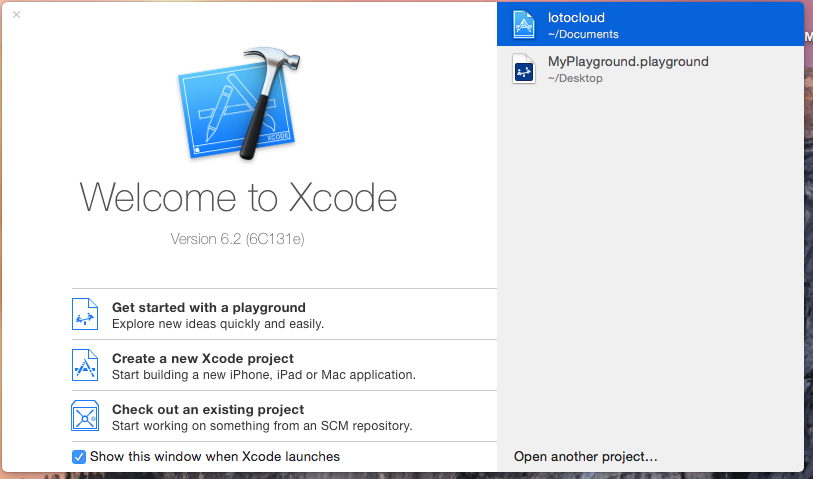








Comments
Post a Comment